v24.2 (2024-09-25)#
Features#
Added the ability to upload a CSV or Excel (.xlsx) file containing a single column of
Device IDsforBulk Commands. A column header is optional. Users should take care that file contents have not been altered by auto-formatting functions of third-party applications before uploading the file to ARMT.
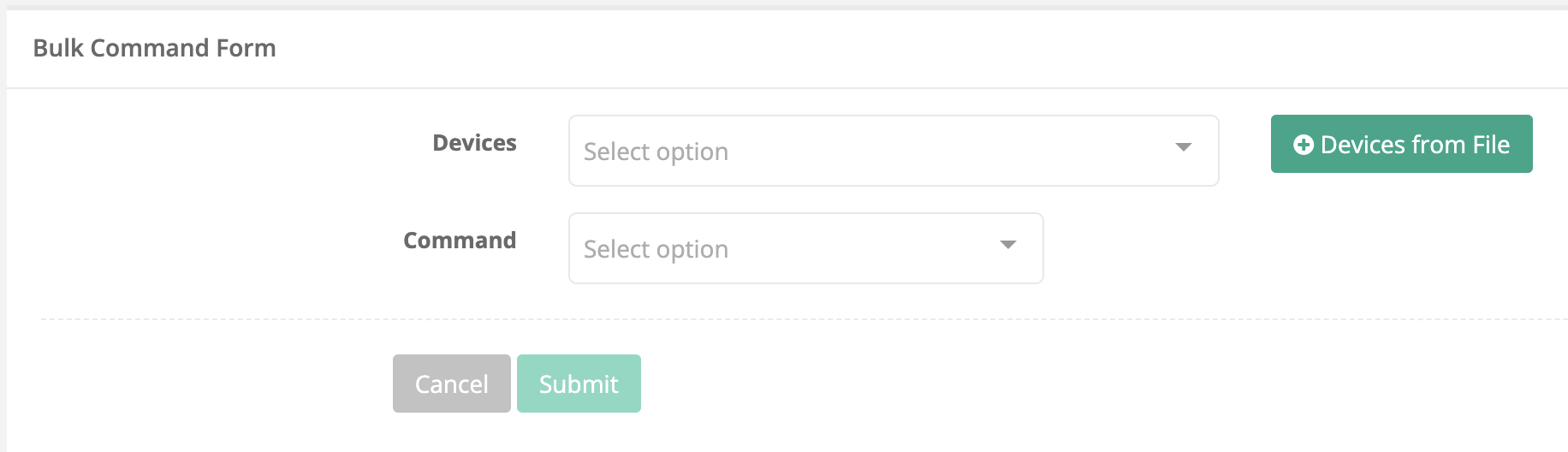
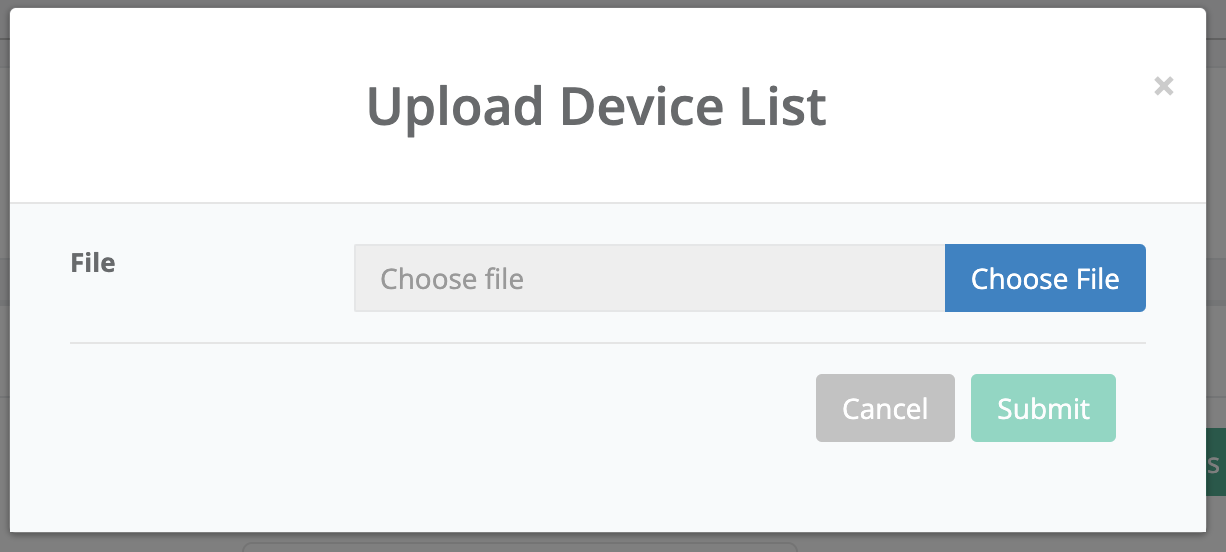
The experimental Data Plans feature has been deprecated and hidden in the UI.
Enhancements#
Added
M-Laboption to VPN GWSpeed Testcommand:
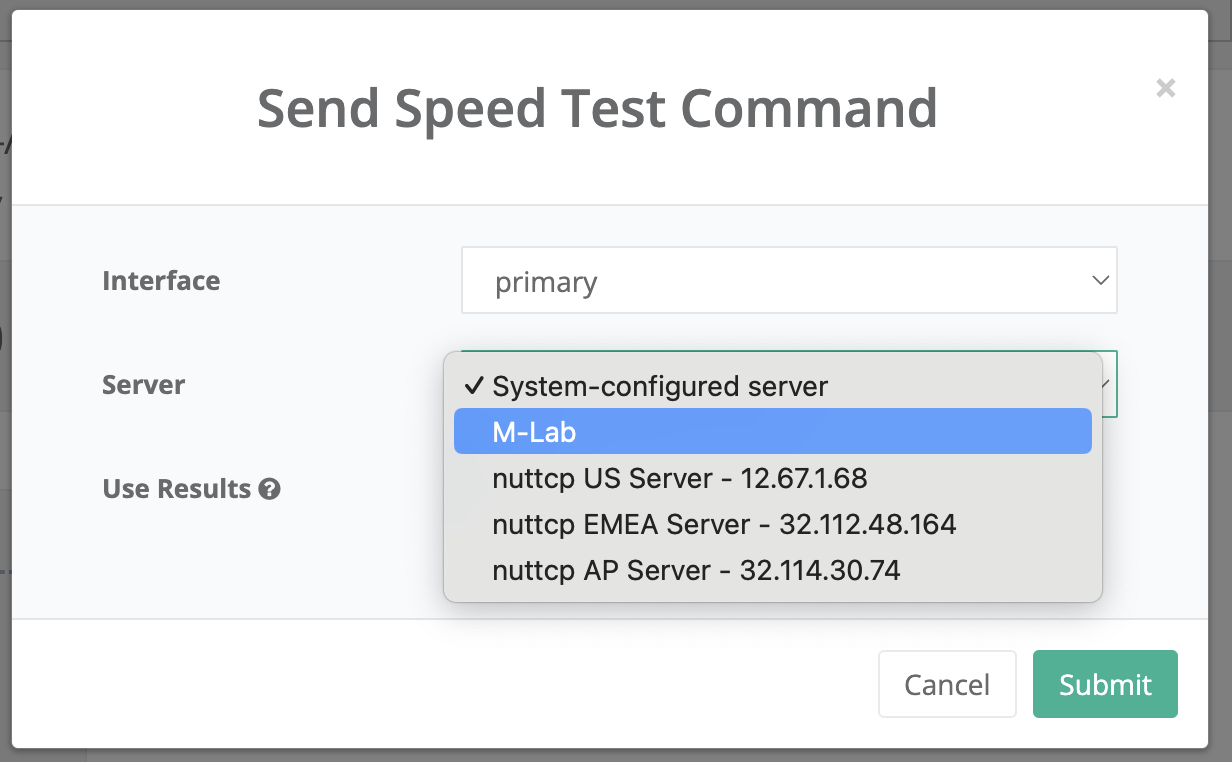
Added selectable inputs for VPN Gateway
Pingcommand to match the local device UI and provide better validation for user input.
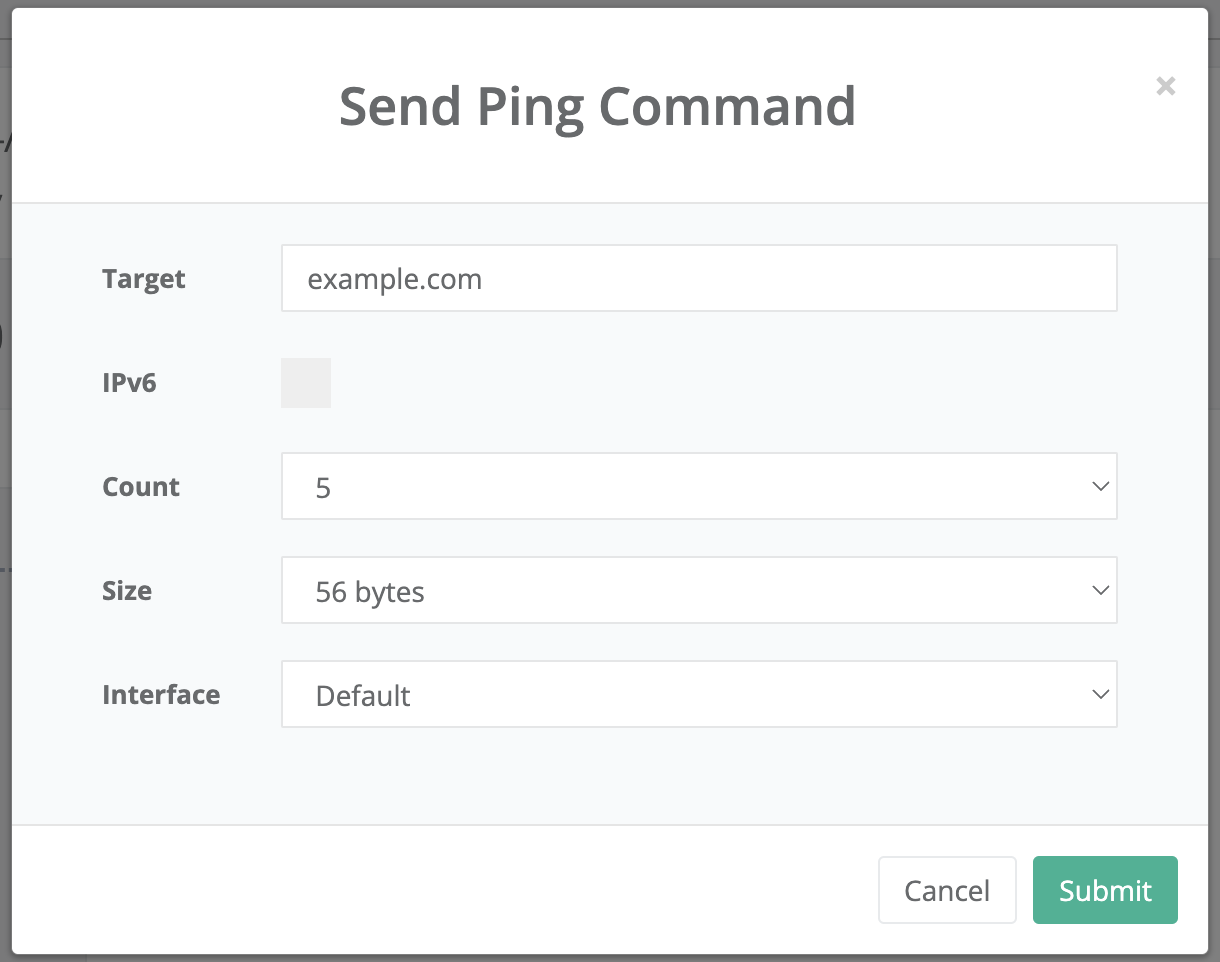
Set default packet size to
56 bytesfor VPN GatewayPingcommand.
Added interface dropdown to
Arping,Ping,TracerouteandTracepathcommands to match the local device UI.
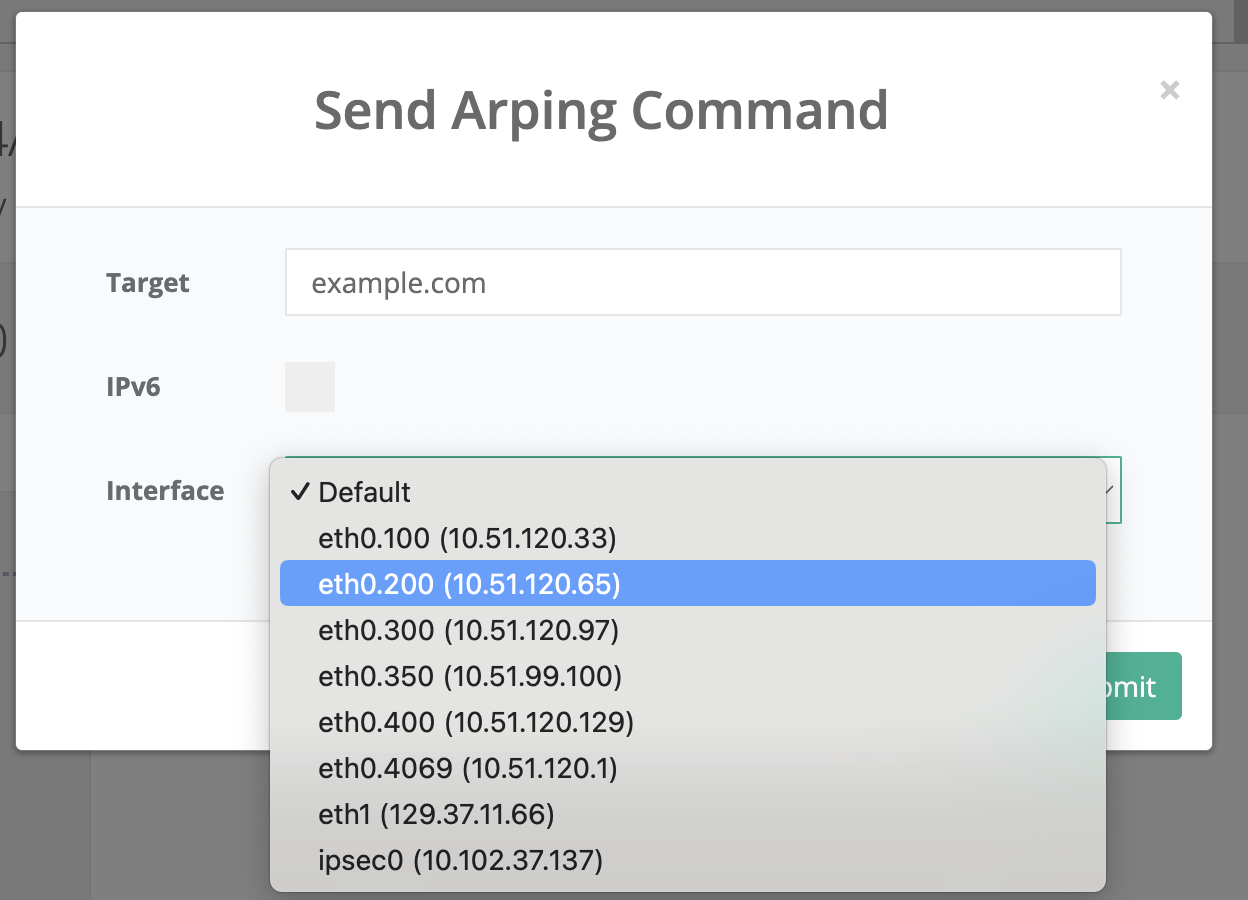
Added
Device > Interfaces Statuscommand for VPN Gateway devices to fetch the current status of all interfaces active on the device.
Results for VPN Gateway
Advanced Informationare now dislayed in the same order as they are in the local device UI.
Bulk Commands > Historynow include an easier-to-readIDthat matches what is shown forReports > History
Ensure ordering of WiFi frequencies (
2.4 GHzand5 GHz) is consistent across the UI.
Added back the ability to
Undeploydevices viaActions > Undeploy.
Added
Testing MethodandTesting Server Locationdata to VPN GatewayBandwidth Testinform events.
Bug Fixes#
Added
VRRP Datatab back toVLAN Statusfor VPN Gateway devices on firmware < 8.0, which was inadvertently removed in release 24.1.
Added border to table headers for
Notifications > ProfilesandNotification Subscriptionsto avoid confusion with column sorting.
Fixed a scenario where static subnets for VPN GW devices were not being displayed on firmwares < 7.3.
Fixed issue that prevented DAL individual configurations from being created with override settings.
Fixed issue where saving a VPN GW Default VLAN could result in the browser requesting failing.
Fixed issue where VPN Gateway informs for
SSH Loginshad an invalid IPv4 address.
Only show
Cellular Details > Speed Testfor DAL modems, as VPN Gateway modems do not report this information today.