v24.1 (2024-05-02)#
Enhancements#
We have consolidated VLAN details from the
Configuration > VLANstab andVLAN Status > VLAN > VLAN Detailspage into a single enhancedVLAN Detailstab.
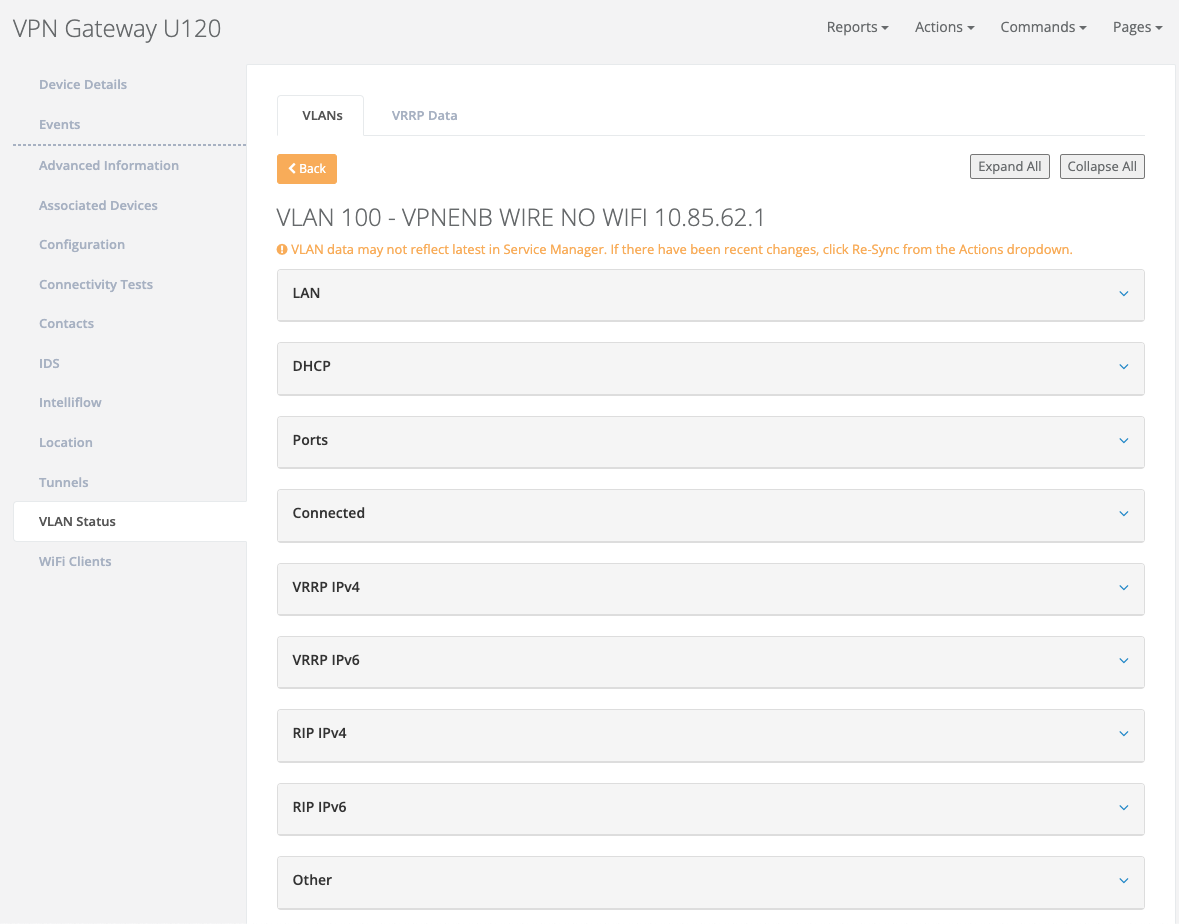
Added IPv4 and IPv6
VRRPstable toVLAN Detailstab
Added IPv4 and IPv6
RIPstable toVLAN Detailstab
Added
Historytable toVLAN Detailstab
Added
IPv6 Datatable toVLAN Detailstab
Added the VLAN
Ethernet Speedrow to theOthertable inVLAN Details
Added the VLAN
Maintenance OnlyandInter-VLAN Communicationsrows to theSettingstable inVLAN Details
Clicking on
WiFiin thePortscolumn of the VLANS table takes the users to theWiFi Clientspage for the associated VLAN.
Improved the logic that determines when to display the
WAN 2 Connection Typein the Device Details. The WAN 2 Connection type will now be displayed for VPN gateways in dual WAN mode even when the firmware is older than version 8.1.
Removed the Actions > Undeploy button from device show page, since device deployment and undeployment is handled automatically based on the the frequency of event messages sent from the device to ARMT.
The
Advanced Infotab for VPN Gateways is now labeledAdvanced Information.
When a user selects Actions > Re-Sync, the re-sync status is now displayed in a modal view.
Removed extraneous
Typefield from DeviceContactstable.
Made changes to unify the styling for
Contactstable andIntelliflow Clientstable.
The
Contactsmodal is now split into two separate modals, one forAssignand one forCreate.
VLANs 4069/4070 on the Configurations > VLANs page are now labeled
Default(4069) andDisabled(4070) to match the corresponding labels on the VLAN Status page
Clicking on a VRRP interface from the VRRP Data tab takes the user to the VLAN Details.
Users can now click an interface link in the VRRP Data tab to view more information about the chosen VLAN:
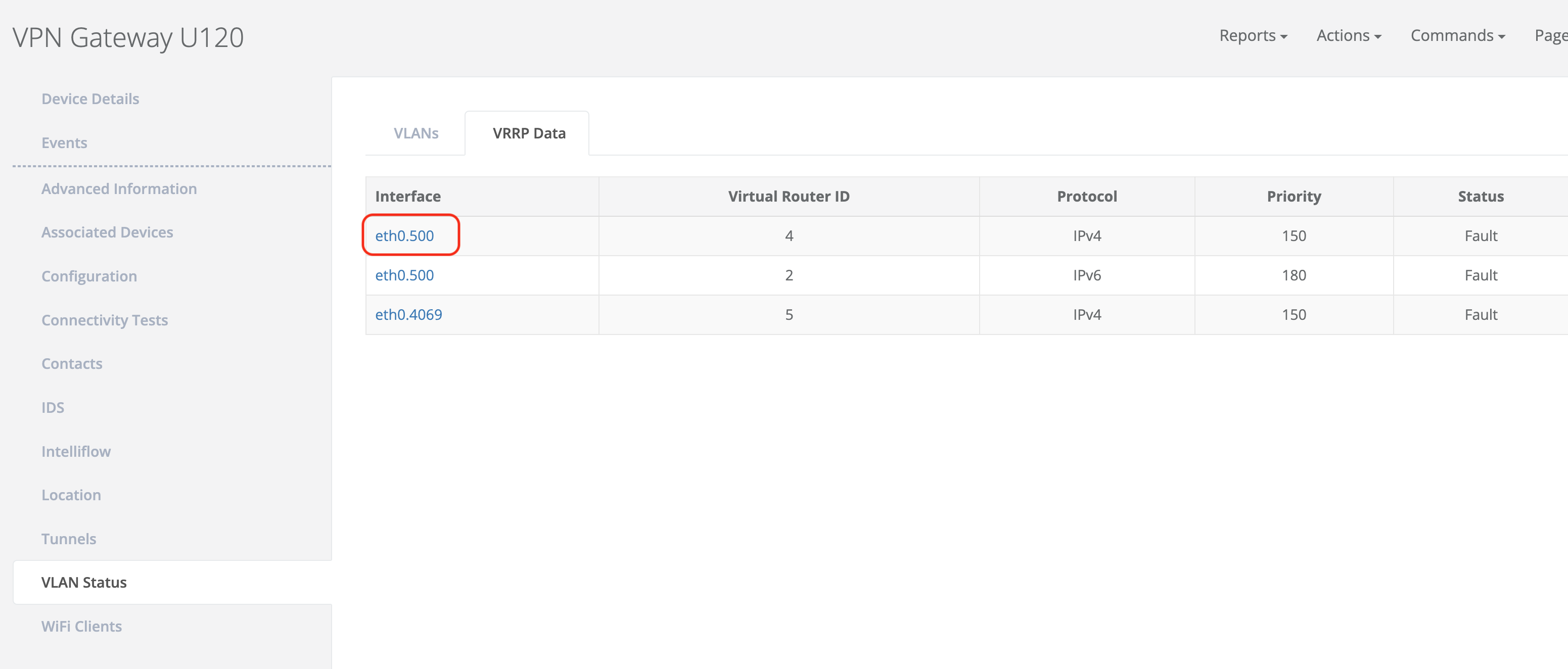
The user will land on the VLAN details tab after clicking an interface link:
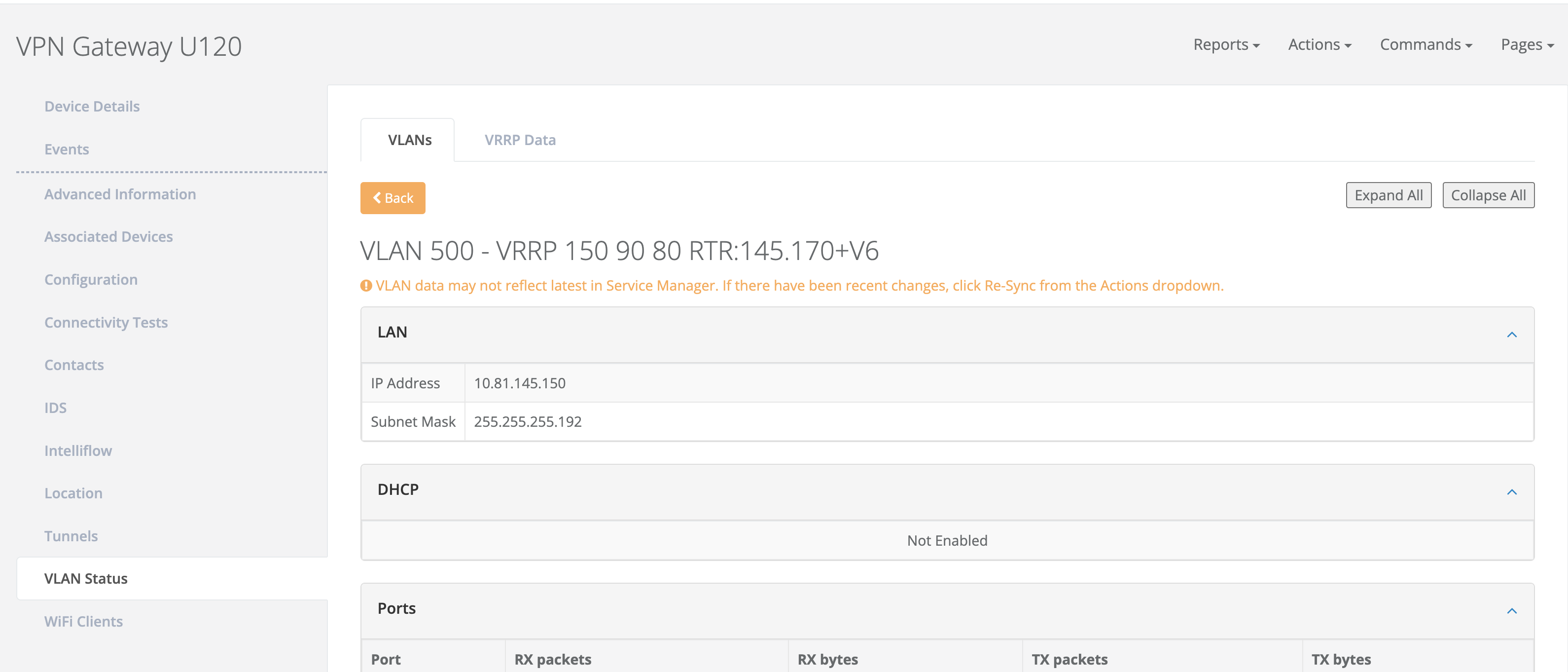
Removed the
Intelliflowtab from the device show page for DAL devices.
The latest firmware versions are now available for
EX50,ConnectIT4,ConnectIT16, andConnectIT48device configurations.
Bug Fixes#
Fixed an issue where the Transport Address was not shown on Device Details page if it was an IPv6 address.
Fixed an issue where the
Statefield was not displaying in the Device Details > Location page for Level 3 and Level 4 users.
Fixed a bug that caused some device connections to be excluded from the VIG Report results.
Fixed an issue where the Subnet field was missing from the Device Details page for non-static WAN configurations.
Fixed a bug that caused some VPN Gateway devices to show stale VLAN data.