v22.6 (2022-07-13)#
Features#
The Device Details table has new fields available to display for VPN Gateway devices. The following table indicates when each field is displayed and the device firmware version required for the field to be available.
Field Name |
Displayed When |
Available on Firmware Version |
|---|---|---|
Firmware CAT Reset |
Always displayed |
7.3.100 or newer |
Transport Address IPv4 |
Always displayed |
7.3.238 or newer |
Transport Address IPv6 |
Always displayed |
7.3.238 or newer |
Static IP IPv4 |
Primary Connection Type is ‘Static’ |
7.3.238 or newer |
Static IP Subnet IPv4 |
Primary Connection Type is ‘Static’ |
7.3.238 or newer |
Static IP Gateway IPv4 |
Primary Connection Type is ‘Static’ |
7.3.238 or newer |
Static IP IPv6 |
Primary Connection Type is ‘Static’ |
7.3.238 or newer |
Static IP Prefix IPv6 |
Primary Connection Type is ‘Static’ |
7.3.238 or newer |
Static IP Gateway IPv6 |
Primary Connection Type is ‘Static’ |
7.3.238 or newer |
Enhancements#
Columns are categorized and displayed within tabs for better organization when clicking the wrench icon above the Devices table. Columns are also alphabetized:
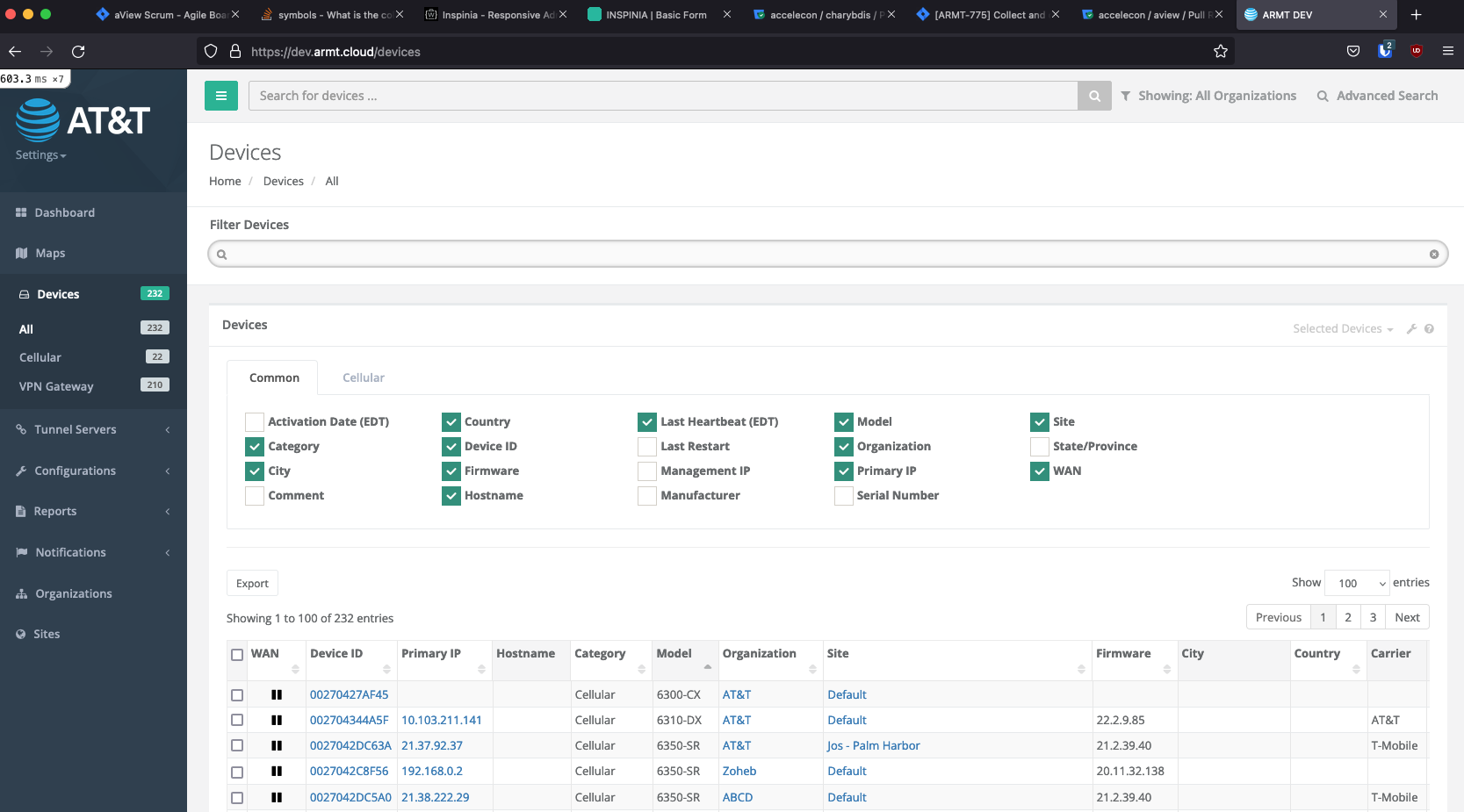
Tabs have been reordered on the Device Details page. Frequently used tabs are at the top. The remaining tabs are sorted alphabetically:
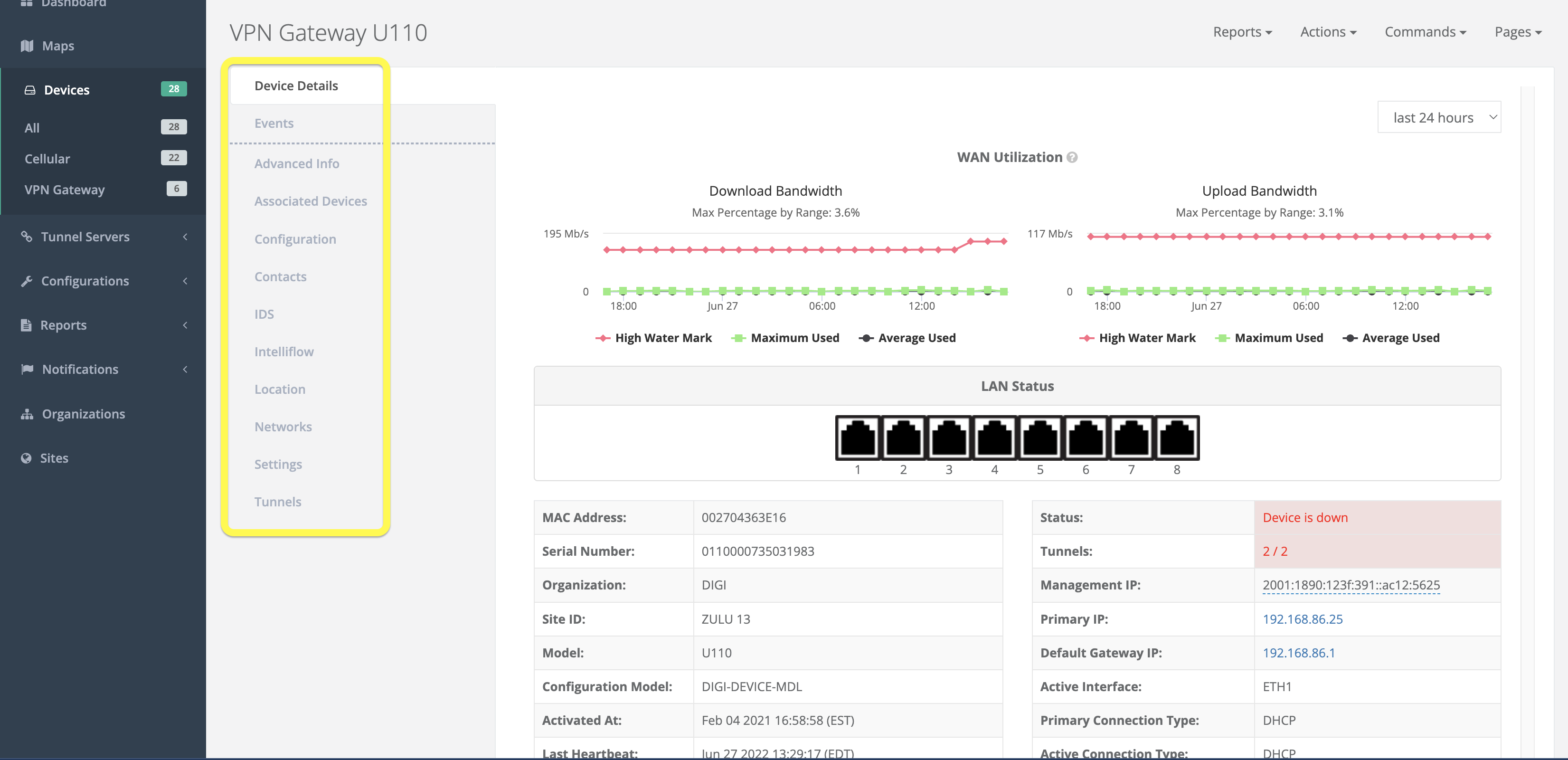
Device Details table has been optimised for more efficient use of space. LAN Status information is now located near the top of the page:
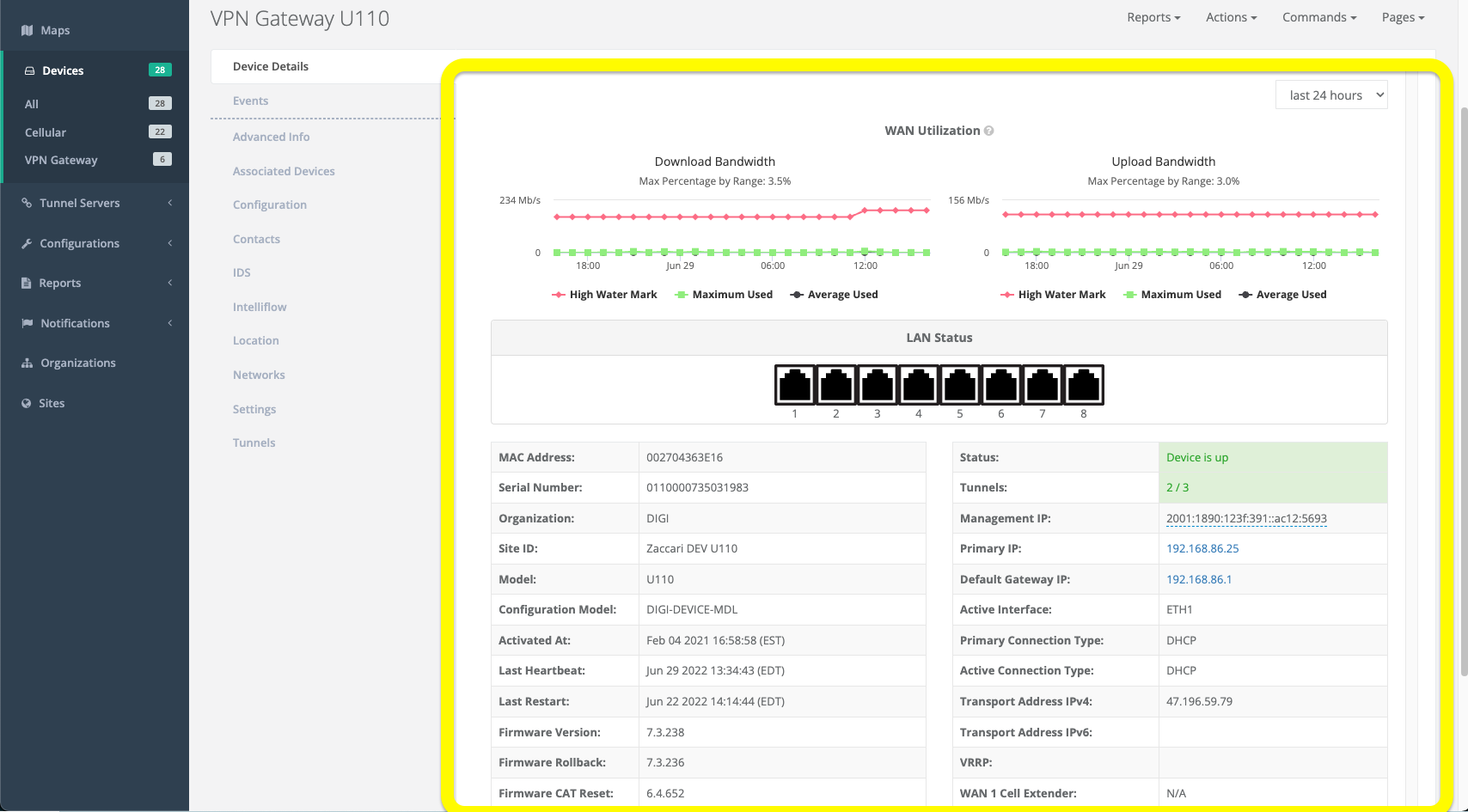
For VPN Gateway devices with firmware version 7.3.238 or newer, when using the
v2APIs, the transport_addr_ipv4 and transport_addr_ipv6 fields will be populated with values returned from SNMP polling:
# API v2
$ curl -s "https://armt.cloud/api/v2/devices/002704363E16.json?auth_token=<TOKEN>" | jq
{
"device": {
"mac": "002704363E16",
"host": "192.168.86.25",
"mgmt_host": "2001:1890:123f:391::ac12:5547",
"transport_addr_ipv4": "47.196.59.79",
"transport_addr_ipv6": "",
"lan_address": "10.85.11.1",
...
}
}
For VPN Gateway devices with firmware version 7.3.238 or newer, when using the
v4APIs with transport_addr_ipv4 and transport_addr_ipv6 included in the query, the values will be populated with values returned from SNMP polling:
# API v4
$ curl -s "https://armt.cloud/api/v4/devices.json?auth_token=<TOKEN>&include=category,lan_address,transport_addr_ipv4,transport_addr_ipv6" | jq
{
"results": {
"metadata": {
"pages": 1
},
"devices": [
{
"mac": "002704363E16",
"organization_name": "DIGI",
"deployed": true,
"status": "Device is up",
"category": "VPN Gateway",
"transport_addr_ipv4": "47.196.59.79",
"transport_addr_ipv6": "",
"lan_address": "10.85.11.1"
},
...
]
}
}
Increased the limit from 10,000 devices to 25,000 devices when exporting the devices list to a CSV or Excel file
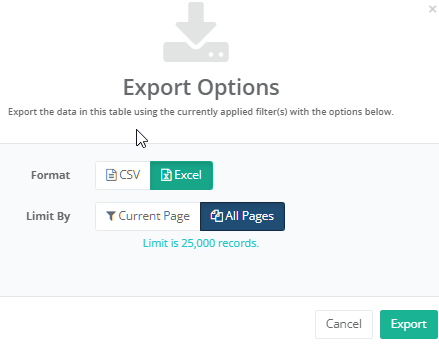
Improved the accuracy of VIG list reports
When a VPN GW device goes from
uptodown, any VIG tunnels it has are destroyed and are no longer visible in theTunnelstab.The device is no longer shown as associated to the VIG after going
downon theTunnel Servers > VIG Listpage.
Bug Fixes#
Fixed a bug that caused the Feedback feature to break
Fixed a bug that prevented an error message from displaying when a user enters an invalid value in a VPN Gateway Networks configuration