v23.2 (2023-08-09)#
Features#
Added the
VLAN Statustab for VPN Gateway devices, which displays the configured VLANs along with VLAN status results:
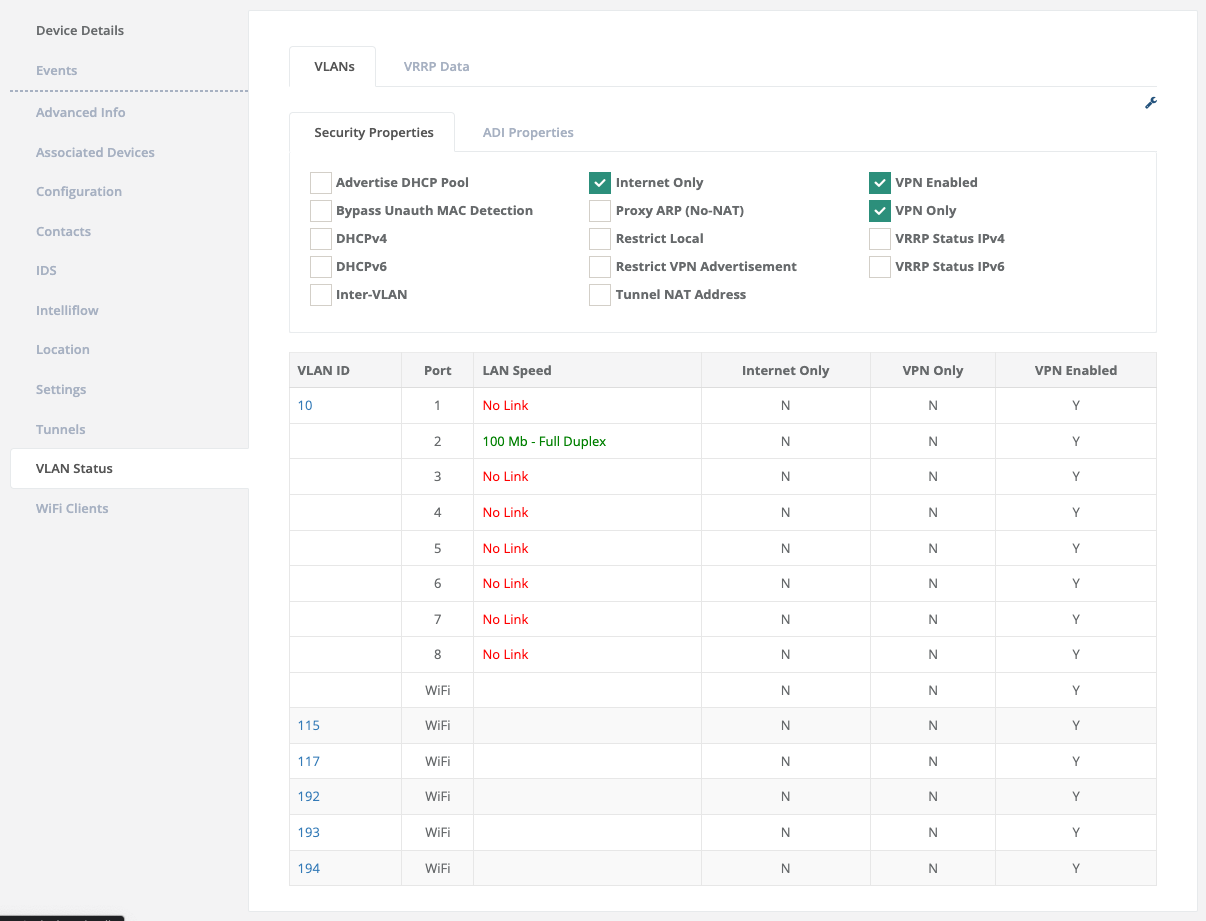
Clicking on a VLAN will show detailed information:
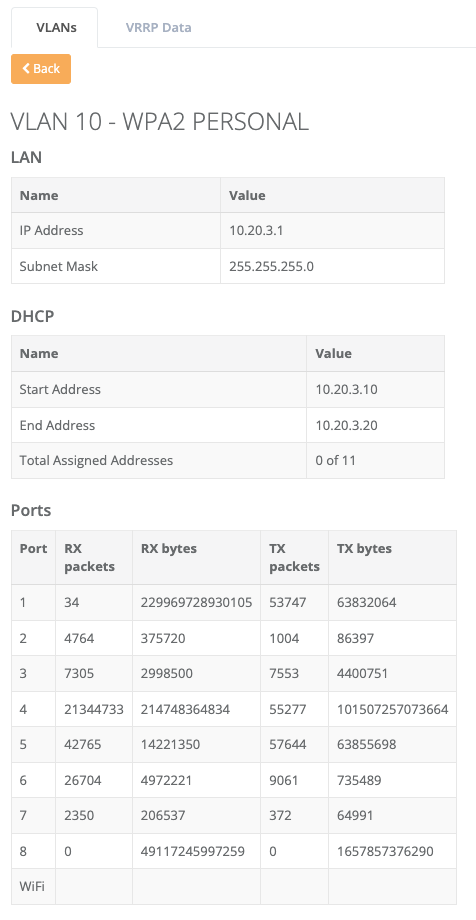
Added the
VRRP Datasection to theVLAN Statustab for VPN Gateway devices, which displays the configured VRRP data:
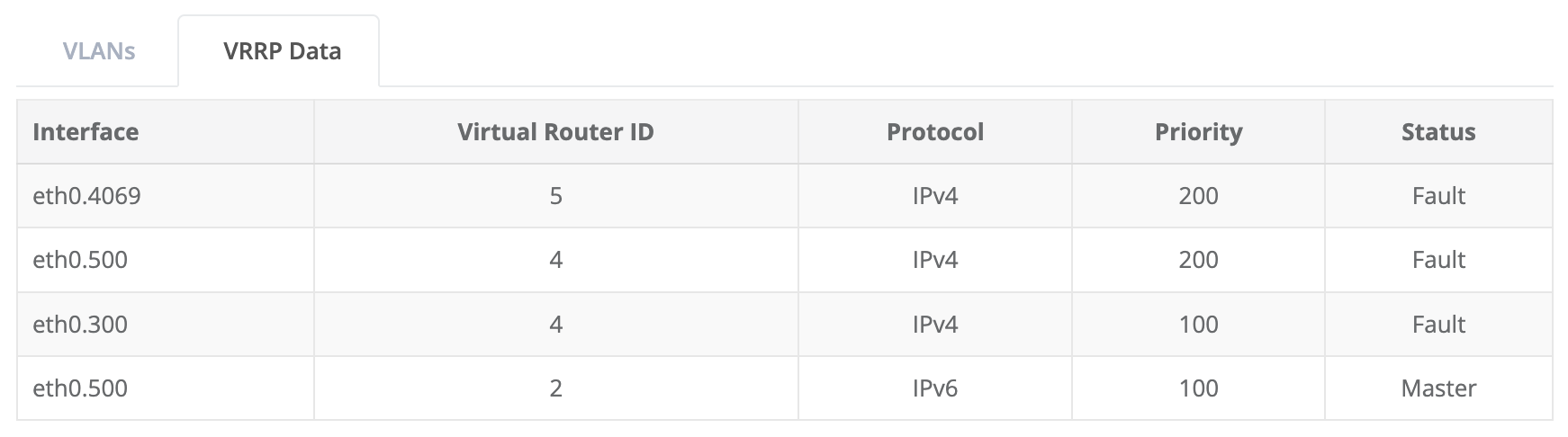
Added the
/api/v2/tunnels.{json|xml}v2 Tunnels API endpoint for listing all VPN Gateway tunnels available to a user, with the ability to filter byTunnel Name. Click here to view the Tunnels API documentation.
Added the
/api/v2/devices/<Device ID>/tunnels.{json|xml}v2 Devices API endpoint for listing any tunnels a VPN Gateway device may have. Click here to view the Device Tunnels API documentation.
Enhancements#
When exporting devices, users now have the option to export all columns or just the ones they’ve selected for that table:
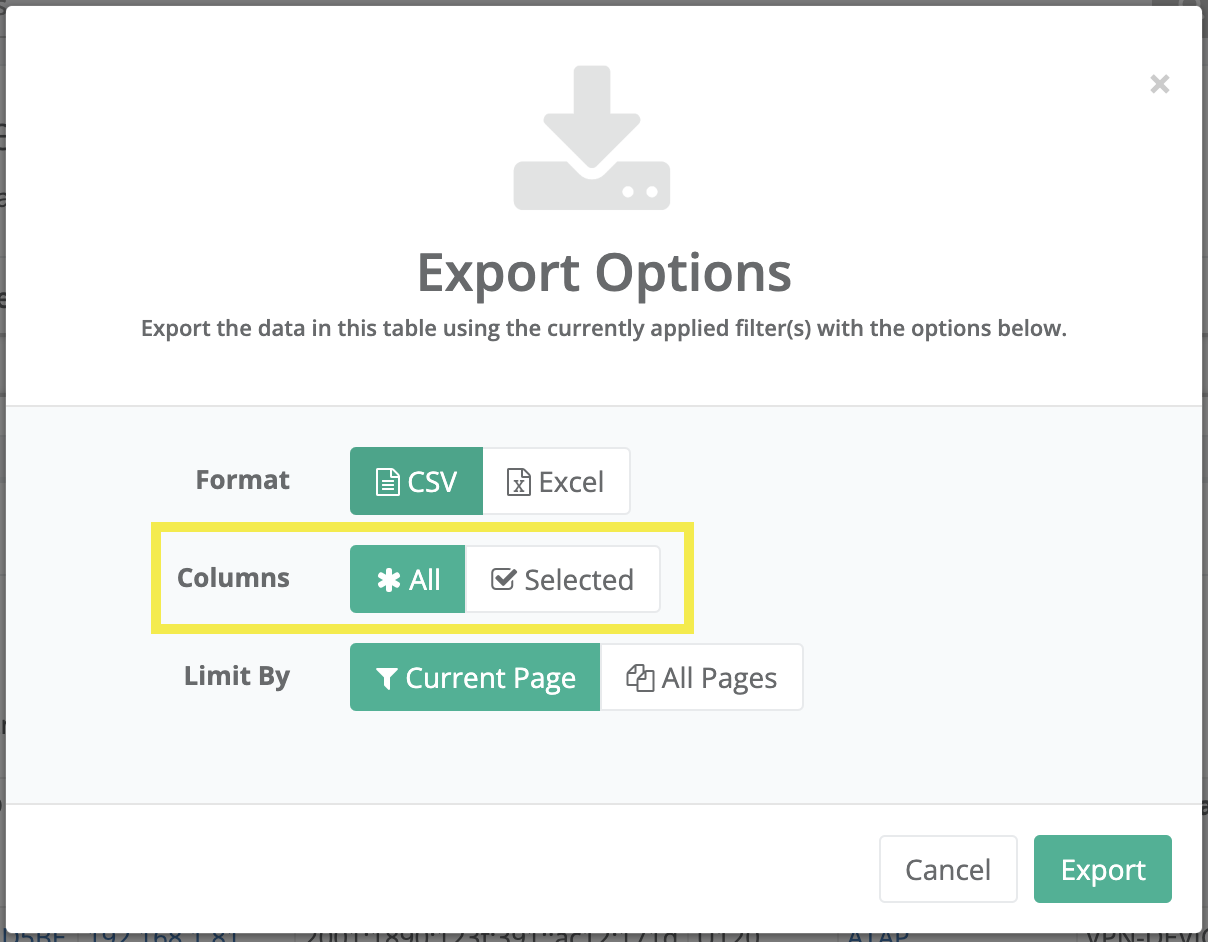
The
RX BitrateandTX Bitratecolumns for VPN Gateway WiFi Connected Devices has been moved to the details section, where the channel is now also shown:
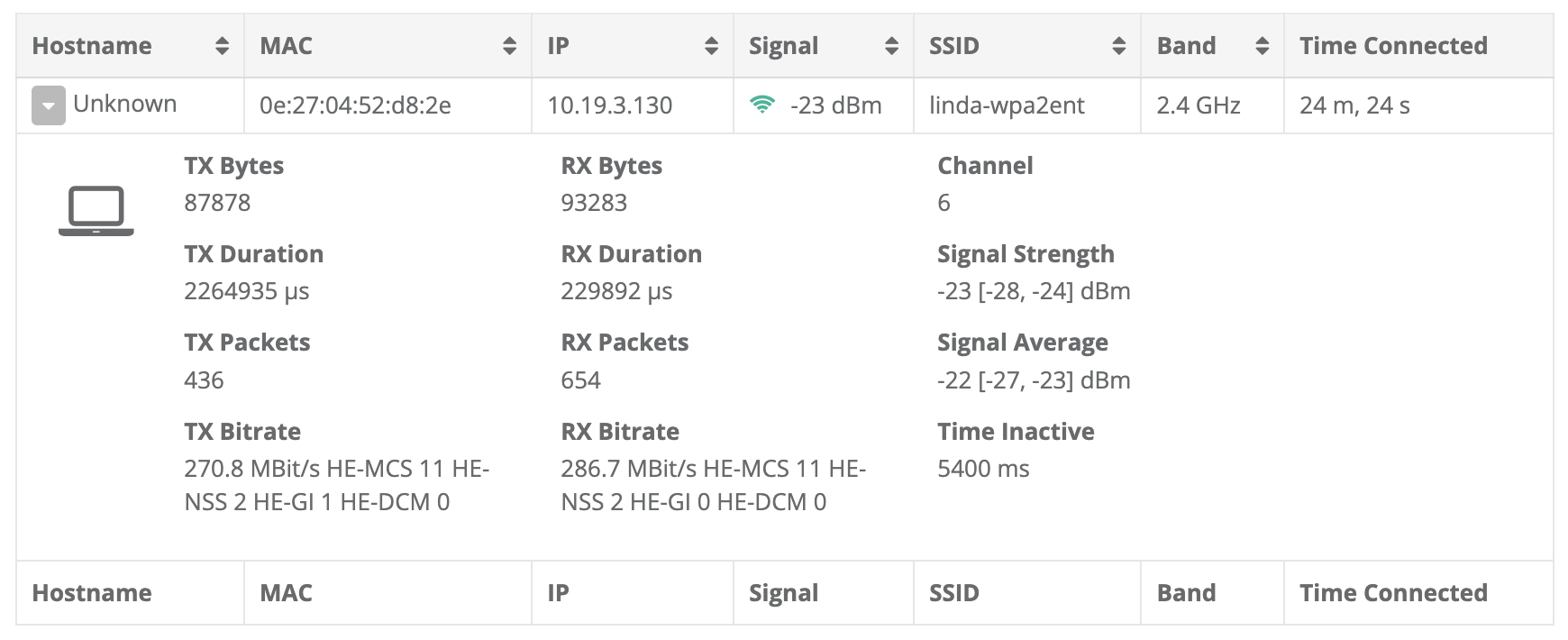
Users can now select multiple
typesandlevelswhen viewing device events:
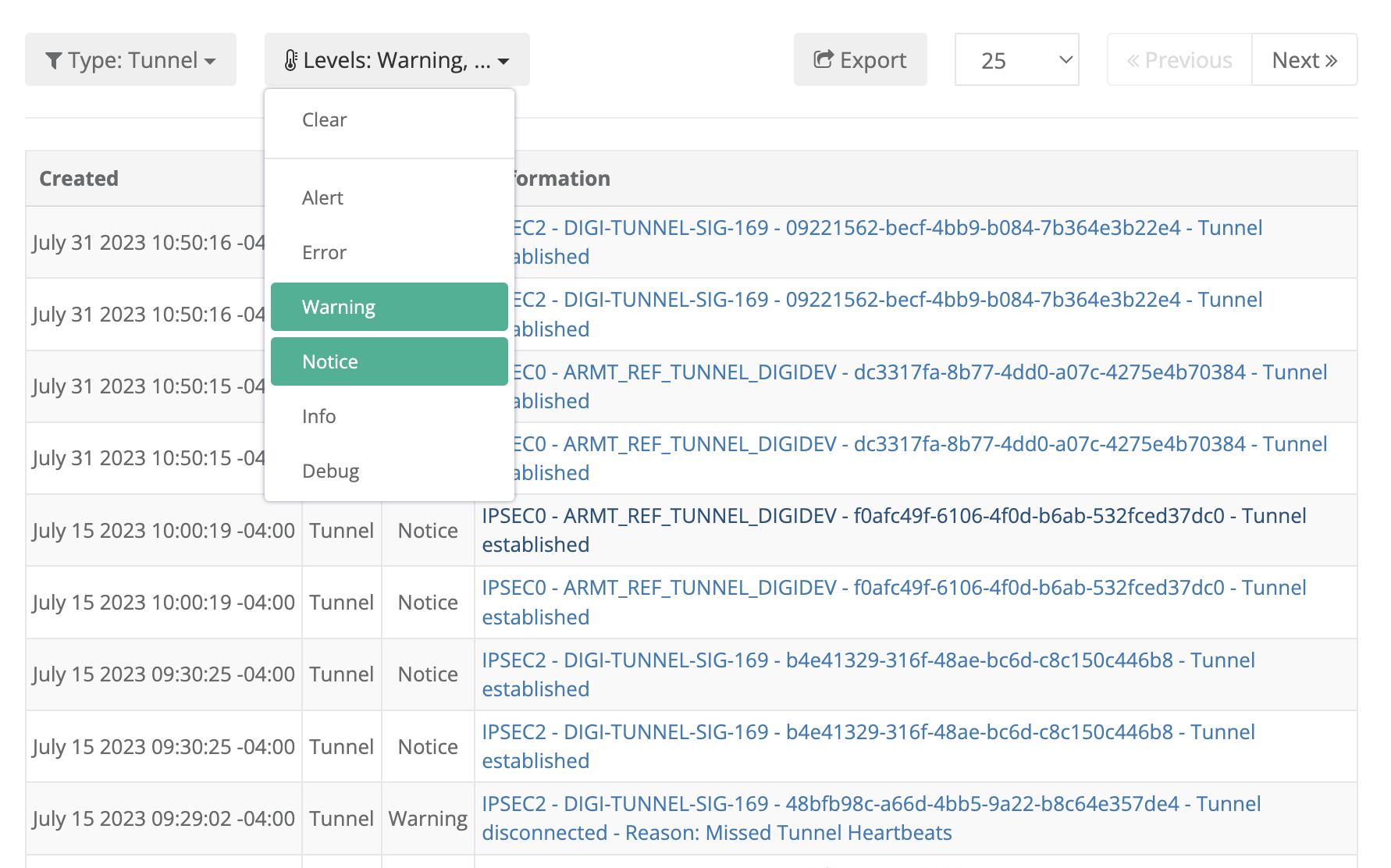
The VRRP section on the VPN Gateway device details page now shows if VRRP is configured or not. If enabled, the user can navigate to the
VRRP Status > VRRP Datatab to view more information.
Added
commentandlocationfields to device resources returned in the v2 Devices API endpoints. Click here to view the Device API documentation.
For some time now, ARMT will move devices that are down for longer than 10 days to the
undeployedstate. For VPN Gateway devices, it will now also clear anyTunnelsorWiFi SSIDs / Connected Devicesthat may be associated to the device.
VPN Gateway devices report a
Reason Codewhen booting up, and ARMT will now issueVLAN Status,VRRP Status, andWiFi Statuscommands to refresh the data if necessary.
With exports now allowing selecting the colums, the
Speed Testcolumn has been removed fromCellulardevice table exports.
VLANs 4069 and 4070 are now stored and displayed in the
VLAN ConfigurationandVLAN Statustabs for VPN Gateway devices. This data can be updated by clicking onActions > Re-Sync.
With the addition of the
VLAN Statustab, there is no longer the need to show the same basic VLAN port information in theNetworkstab, so it has been removed.
Bug Fixes#
When moving a DAL device to a different organization, selecting a target
group configurationcould result in the device associating to anindividual configurationinheriting from that group. It now correctly associates to thegroup configuration.
When viewing a tunnel for a VPN Gateway device, the
uptimefield could sometimes show a value that is obvisouly incorrect, such as being up for decades. ARMT now stores and displays the correct uptime value for these tunnels.
Running a
Re-Syncaction for a VPN Gateway device could result in the alert box in the UI always being displayed, even if the background processes were complete. The box is now correctly hidden once theRe-Syncaction has been posted to ARMT.
The map shown in the location tab for VPN Gateway devices will now draw a dotted line between a device marker and cellular tower marker, if one is associated to the device.